Cấu hình IPv6 bằng Group Policy
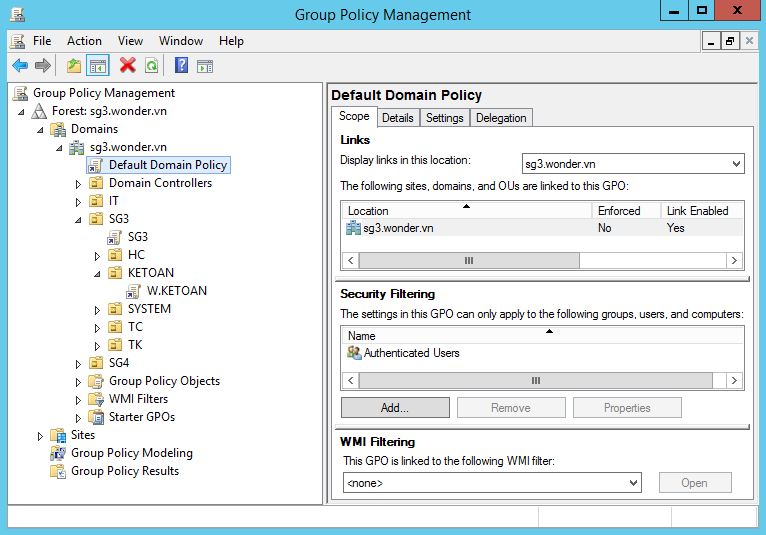
Đầu tiên tải file IPv6Configuration.zip về và giải nén, ta sẽ có hai file:
- IPv6Configuration.admx - copy file này vào %SYSTEMROOT%\PolicyDefinitions
- IPv6Configuration.adml - copy file này vào %SYSTEMROOT%\PolicyDefinitions\en-US (Thay thế en-US bởi ngôn ngữ của bạn, nếu cần)
Bây giờ vào Group Policy Management Console (GPMC) để cấu hình IPv6.
Một policy mới được tạo ra và nằm tại đường dẫn Computer Configuration > Policies > Administrative Templates > Network > IPv6 Configuration
Trong bảng cấu hình này bạn sẽ có các lựa chọn sau:
Enable all IPv6 components (Windows default)
Disable all IPv6 components (the setting you probably want)
Disable 6to4
Disable ISATAP
Disable Teredo
Disable Teredo and 6to4
Disable all tunnel interfaces
Disable all LAN and PPP interfaces
Disable all LAN, PPP and tunnel interfaces
Prefer IPv4 over IPv6
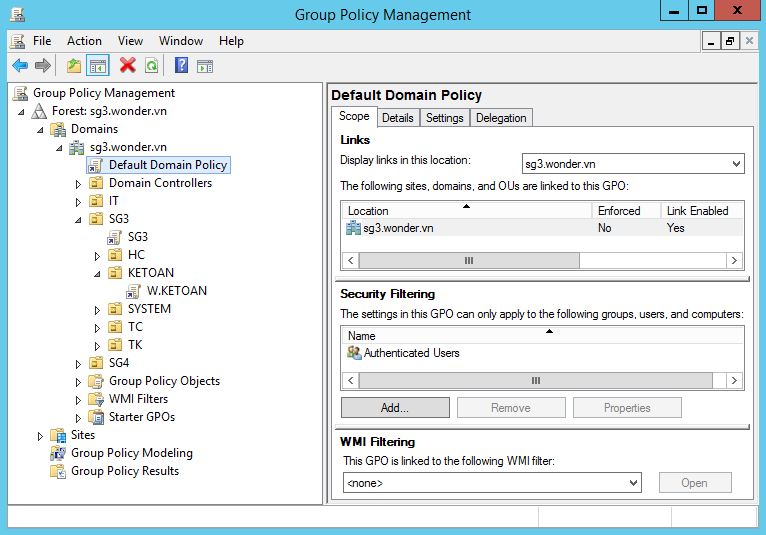 Chú ý là cần phải khởi động lại máy để cấu hình có hiệu lực.
Chú ý là cần phải khởi động lại máy để cấu hình có hiệu lực.
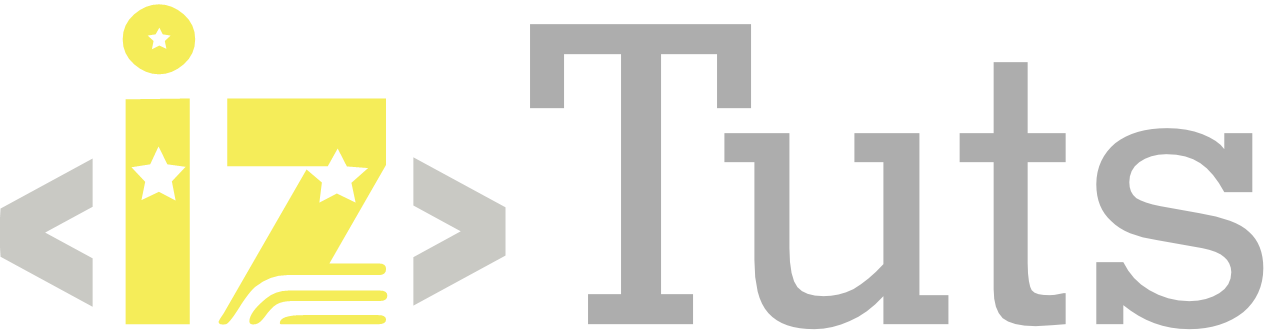
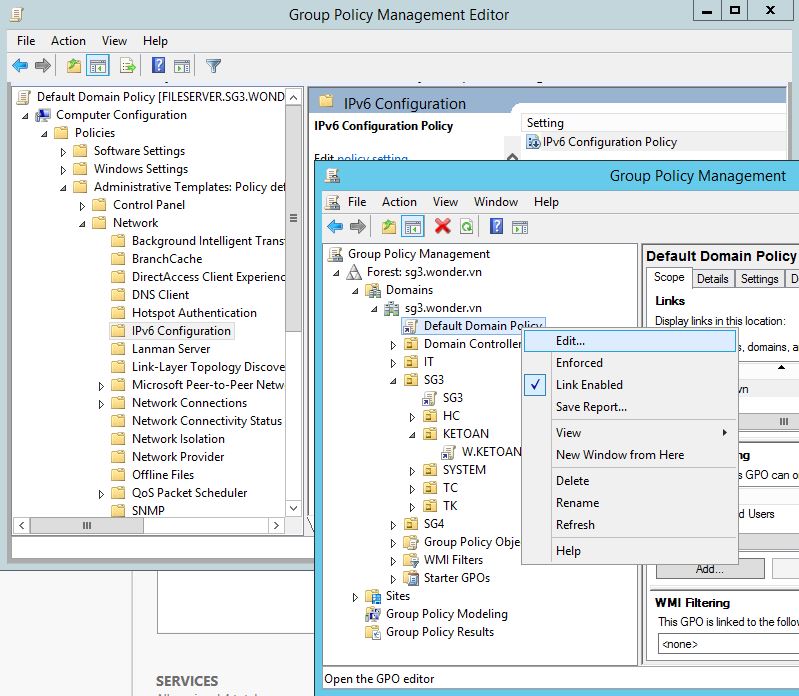



Bình luận gần đây